The source code can be found here.

Install Web
Install NodeJS
Overview example
API
By default, mainnet toncenter.com API is used.Note: without the API key, request rate limits apply. You can start your own TON HTTP API instance (it’s open source).
Use mainnet TonCenter API with high ratelimit API key:
Use testnet TonCenter API with high ratelimit API key:
Documentation
Each part is documented separately:ℹ️ JSDoc is used throughout the codebase.
Roadmap
- Unit-tests
- TypeScript support
Build
Use as alternative to Fift for building binary messages to smart-contracts
your_script.js: